About six months ago, I got an email from a client after he had received his photos from his son’s wedding. He wasn’t angry, but he was disappointed with the type of shots I got.
When we talked before the wedding, he told me that he wanted photos of the guests interacting during dinner. To me, this meant candid photos. What he really wanted was group shots at the tables with everyone looking at the camera. We had communication issues on both sides, and if we could have easily avoided the problem and everyone would have been happy.
Use an Email Automation System to Save Time and Have Better Communication
Communication is vital to running a successful photography business, and sometimes my lack of skill in this area has caused some problems. Luckily for me, I’ve learned a way to be consistent and clear. I now use an email automation system to save time and have better communication.
Importance of communication
There are several things you can accomplish through clear communication. Overall, you are providing more value to the client and a greater experience. People fear the unknown, so through communication, you can guide the client through the whole process, set clear expectations, and help them feel prepared. Often this is more important than the final product.
Reasons to communicate through email
I remember when I was younger it was harder to talk to people. If I wanted to send a message to someone in school, I would have to pass a note and then wait for a response. Today, people have cell phones and you can communicate instantly from about anywhere.
With all the different ways of communicating today, I feel that emails are the most beneficial. Yes, most people use text for the majority of their communication and I do too, for quick, short communications. Yes, I also love talking to my clients on the phone and in person, but that is more for initial meetings and building relationships.
Emails are where I get the most done. The first great thing about emails is the form. Texts, in general, are short and you have to type on your phone. An email can provide more information, and I can write it quickly with a keyboard. Second, emails aren’t as personal. I’d feel weird texting my clients all the time. They’d feel the need to always respond and would get annoyed. Emails can be opened (or not), read, and then you move on. Third, emails can be automated. You can write a set of emails, create a schedule, and they will be sent out without you having to do anything! That’s so much easier than sending a text or an hour-long phone call.
Reasons to Use an Email Automation System
As I just mentioned, emails are great and you can create an automated system with email templates. I wanted to point out a few other benefits of this system before we moved on. With an email automation system you’ll
-save time
-won’t have to rewrite things
-won’t forget things
-have records of what was said
Types of Email Templates to Create
I’ve found that you can use email template for a large portion of your communication. If it’s something that you’re going to tell every client, then try to make an email template for it.
Leads
Booking new clients is essential and a large part of that process is your communication with them. If you create a set of emails to automatically be sent to these leads, you can accomplish several things. One, you will stay on the top of their mind. It’s really hard for them to forget you when you’re sending them an email every few days. Two, you can help them like you by providing value. In these emails, you can give advice that can make their shoot go smoother. Three, they will see you as an expert and a professional. With all the information you’re providing, they will see that you know what you are talking about and know that you care about doing a good job.
Clients
Once you’ve booked a client, you want to make them happy. You want to help them feel prepared and have an amazing experience because happy clients lead to return business and more referrals.
There are tons and tons of emails you can send to your clients, and they will vary depending on your personality and the types of shoots. Before the session, I will send out helpful tips so they know what to do, reminders so they don’t forget the session, and questionnaires so I can get to know them better. After the shoot, I send out emails to guide them through the rest of the process, others with updates on the progress of editing and delivery, and a review email at the end, so I can know how I did.
Creating Email Templates
Next, let’s look at how to create these email templates and get an automated system up and running.
Not everyone enjoys writing. Some actually hate it. I like writing, so I went ahead and wrote all of my email templates. This saved me some money and I feel like the emails match my voice and personality.
Before you start, think about all the important steps in the photo session process and list out all emails you normally send. Is there any part of the process that is confusing? Anything you need to improve upon? You can create emails for that. The goal is to be communicating with our active clients at least every few weeks, so look at your list and see if you have enough.
If you don’t like writing or don’t feel like you’re good at it, you can get some prewritten emails. I’ve found a few out there for free, but there are also ones out there to purchase. I haven’t looked at all of them, but this could be a good route for some photographers.
Where to set up the System
Now that you have all of your email templates, we’ve got to figure out how and when to send them. The free way to do it is to use a Gmail or other free email account. In your account, you can create Canned Emails. These are the templates. The only problem with this is there’s not a way to set them all up to send automatically at a certain time. You can create a new email, put in the canned response, and then schedule when to send it, but that takes too much time.
A better option is to use an email system made for automation. Mailchimp is a great option and the best part it is free until you reach 2000 people on your email lists. If you’re using this for leads and clients, it will be free for a long time. I currently use 17hats for all of my general business operations, and I’ve been really happy with it. There are other companies out there like Sprout and ShootQ that do something similar.
With all of these, you should be able to create an email workflow. In that, you list out your email messages and can control when they are sent. Once it’s set up, you just start it on a new client, and the emails will be sent automatically.
Conclusion
Initially, setting up an automated email system does take some work. You have to think about the emails you want, get them written, and then create a workflow that sends them. Once it's done, though, you'll spend less time writing emails and have better communication with your clients.

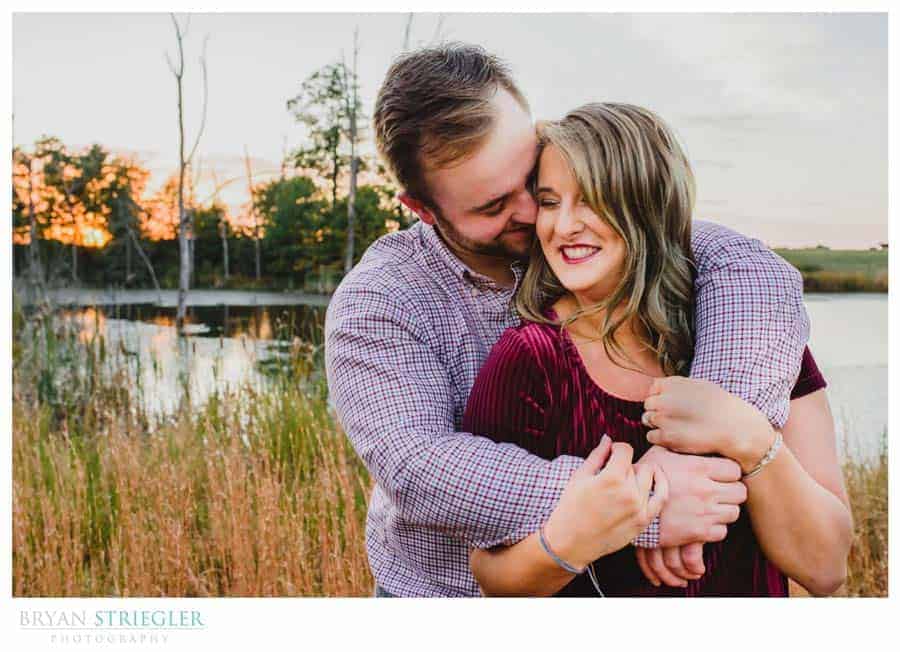



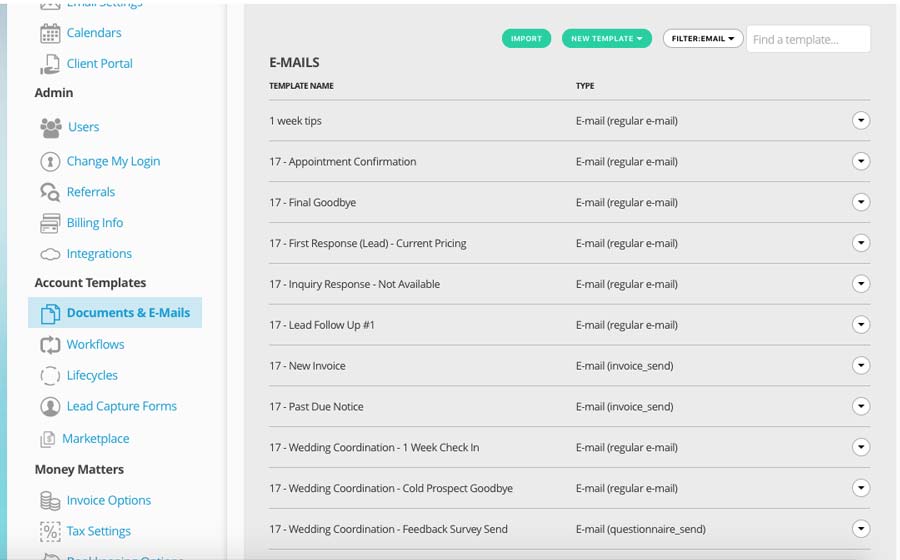
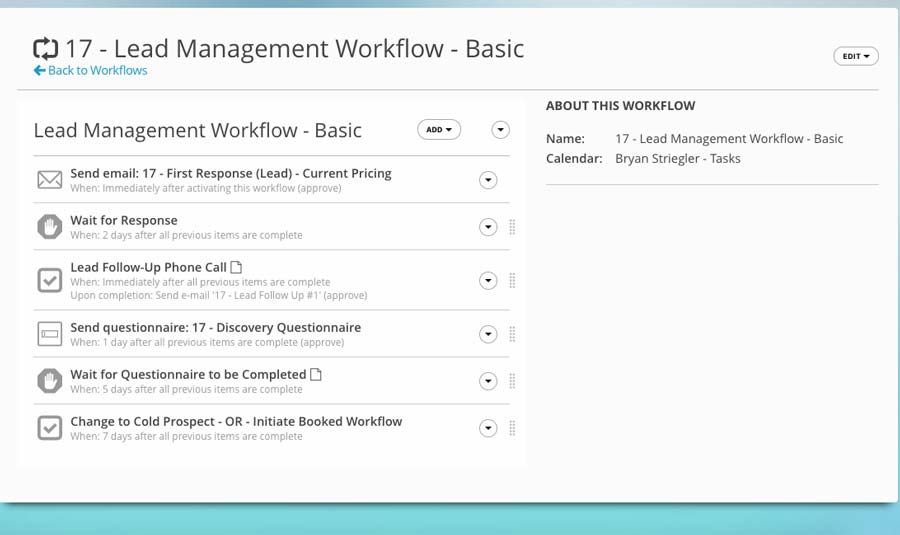
What software do you use for all these? Thank you
Sorry< I found it in conclusion. Very helpful article!
I have a permanent solution for all of you.
buy m-discs, unlike traditional burnable dvd media which uses a corruptable dye layer that WILL GO BAD NO MATTER HOW YOU STORE THEM, THE M-DISC USES A ROCK LIKE METAL LAYER that is not affected by heat, cold, etc.
and the m-discs are pretty reasonable in price.
you can buy a five pack of m-disc dvds (4.7 gb dvd) for around 15 to 20 dollars.
you need an external lg m-disc compatible burner which is also pretty cheap to buy.
you can get an m-disc compatable burner by lg from walmart for about 30 bucks.
transfer your photos from sd cards to m-disc and viola!!!
your photos will last a lifetime,
the m-disc was tested by the military to last for hundreds of years without any data loss.
The email is very important to the automation system and With the help of this, I have better communication which is very important to me. And it is also used in the system. I can also use Windows 10 and Windows 10 occur some problem which is best for me. We can solve the error code with the help of new technology. And you provide good information about the email.